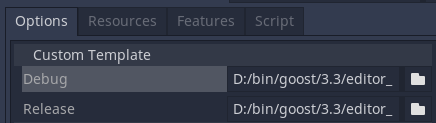Installing Goost¶
Downloading¶
Goost officially provides custom Godot editor and export templates which you can freely download for each platform of interest. Proceed to the Download page to get the latest released version.
Installing export templates¶
The process of installing the export templates that you download from Goost website is similar to Godot, with the caveat that they cannot be downloaded from within the editor directly.
Download export templates (either
StandardorMonoversion).Launch Godot editor and go to
Editor→Manage Export Templates...menu option.You’ll see a window asking you to download the export templates. Do not press the
Downloadbutton as it will download raw Godot export templates without Goost: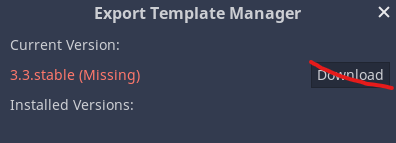
If you already have export templates installed, uninstall them first.
Instead, you need to install export templates from a downloaded
tpzfile: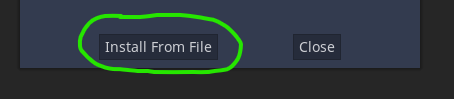
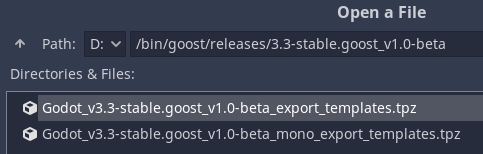
This will extract templates into editor templates folder on your filesystem.
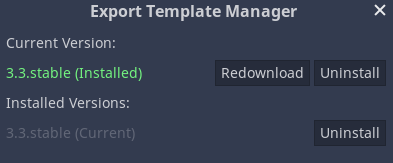
Close the window and go to
Project→Export...to export a project with Goost!
Again, do not attempt to re-download the export templates if you need to change the export templates due to Goost update. Uninstall and install export templates manually. However, if the update is coming from Godot, it should be safe to install a new set of export templates for each released Godot version.
Installing separately¶
If you don’t want to replace Godot’s official export templates with the ones provided by Goost, you have two options:
Run Godot in self-contained mode. Create a file with a
_sc_name next to downloaded Goost editor executable, and proceed to installing export templates as described above. The resulting export templates are going to be extracted undereditor_data/templatesdirectory relative to the editor executable.Extract the downloaded export templates yourself and specify custom export templates via
Custom Templateoption for each new export preset: