Indexed image¶
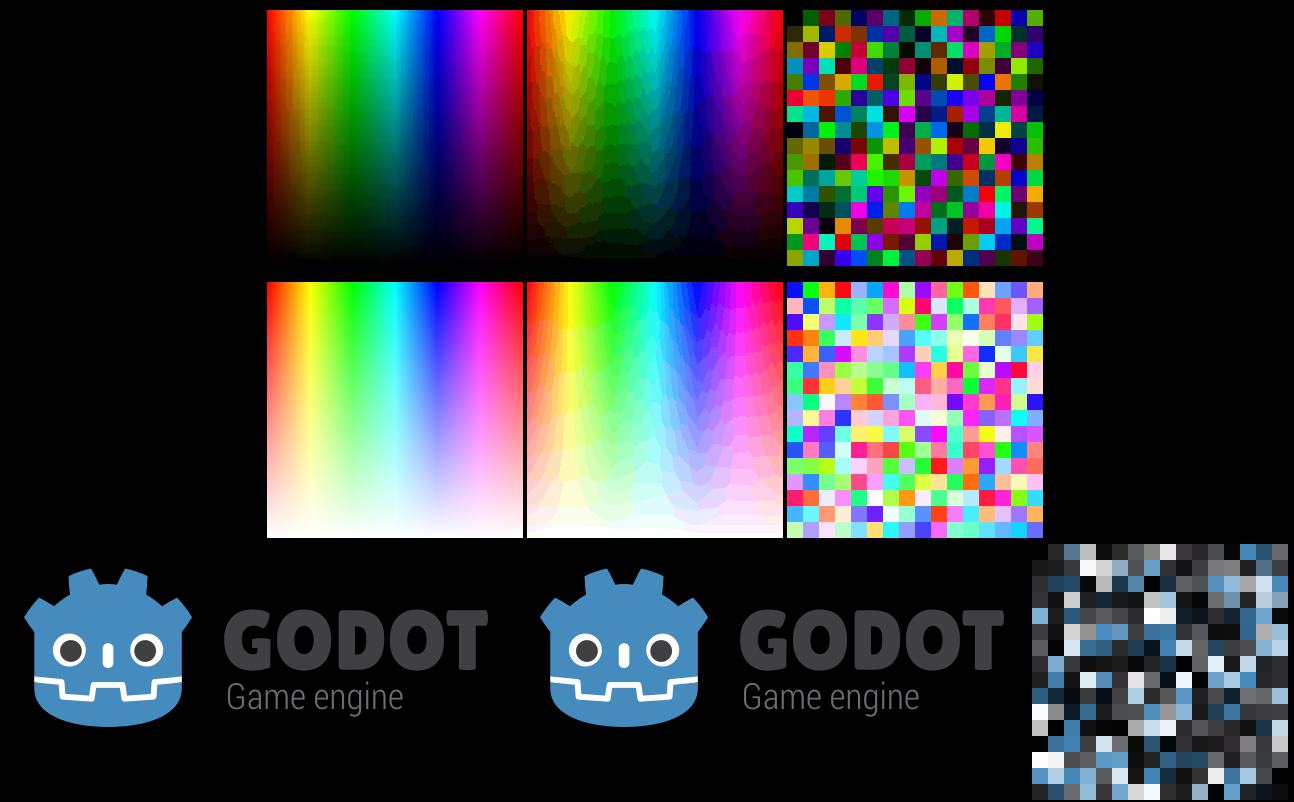
The support for indexed images is provided by ImageIndexed class, which can do the following:
- create and operate on indexed pixels;
- generate an optimal palette from an image with specified number of colors and optional dithering;
- create palette and modify palette manually;
- extract color palette from PNG images when loading from disk;
- save PNG with a palette associated with it to modified within Godot, also supporting saving indexed color images.
Examples¶
Taking a screenshot and reducing number of colors¶
This allows to optimize for size when saving such images as indexed.
func save_screenshot():
get_viewport().render_target_v_flip = true # hmm
yield(VisualServer, "frame_post_draw")
get_viewport().render_target_v_flip = false
screenshot.convert(Image.FORMAT_RGBA8)
screenshot.generate_palette()
screenshot.save_png("screenshot_indexed.png")
Finding dominant or average colors¶
As palette generation involves color quantization, limiting the number of colors
image.generate_palette(2) # first color is usually background
var dominant_color = image.get_palette_color(1)
# or...
image.generate_palette(8)
var average_colors = image.get_palette()

Image posterization¶
var image = get_node('sprite').texture.get_data()
image.generate_palette(8)
image.apply_palette()

Palette swapping¶
Note
Palette swapping of sprites is usually done via shaders, which is much faster and doesn’t have any unrecoverable consequences for the original texture.
var image = get_node('sprite').texture.get_data()
if not image.has_palette():
image.generate_palette(16)
image.set_palette_color(5, Color.red)
image.set_palette_color(9, Color.gold)
image.set_palette_color(1, Color.darkred)
image.apply_palette()
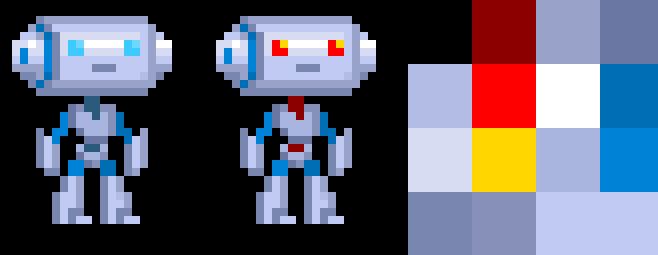
Example project¶
The indexed image processing is demonstrated at Goost Examples repository.